Wellington Road Status Map Available Online and Through Mobile Application
Wellington has posted a Wellington Road Status map on its website at www.wellingtonfl.gov that includes information about road closures, flooded streets, and which routes are passable. To view the map, residents should do the following:
1. Go to http://bit.ly/RpdTEk.
2. Click “No” on the “Open In ArcGIS Explorer Online” popup.
3. On the vertical contents table on the left side of the map, click on the right icon “Show Map Legend” to view the legend.
4. Use your mouse scroll wheel to zoom in and out and your left mouse button to pan.
To view the map through the ESRI Application on a smart phone or other mobile device:
1. Touch the “Maps” button in the upper left.
2. Type “Wellington” in the search window and hit “Enter.”
3. In the list of maps that appear, scroll down and select “Wellington Road Status.”
4. Touch the arrow on the left side of the screen to see the map legend.
5. Pan and Zoom as needed.
There are several stalled vehicles in Wellington due to the flood conditions. Residents are encouraged to stay indoors and avoid unnecessary driving. Drivers are encouraged to proceed with caution on all roads in Wellington and surrounding communities.
Residents with emergency needs can contact the Wellington’s Emergency Services line at (561) 791-4037. Residents are encouraged to visit www.wellingtonfl.gov and select the Emergency Management button on the home page for a complete listing of storm-related updates.
For information about other Wellington programs, events, activities, and updates, please visit www.wellingtonfl.gov or watch Channel 18 for the latest happenings.