Communication Overload – 7 Tips to Help You Manage
By Claudine Motto
All business owners share one thing in common no matter what business they’re in: the need to communicate – with co-workers, with employees, with potential clients, with vendors.
Because requests and information come at us from so many sources, the key is to streamline and organize – use the tips in this article to help you do just that.
Action Step #1: do some spring cleaning. List the number of communication methods, devices and accounts you’re now using (phone lines, email and social media accounts, etc.), and review each of these communication “lines” – do you really need all of them? Consolidate or eliminate when possible. The fewer places you have to check for messages, the better.
Action Step #2: take advantage of features and technology. For example, Google Voice (free) lets you program one phone number to ring into different phones, saving you from having to give out different numbers depending on who it is and where you might be on a particular day. Voice messages can be transcribed into text, so that you can check them in your email inbox or on your cell phone.
For email, instead of checking several email inboxes, designate one as your main, and have the rest forwarded to it – most email software allows you to do this now.
For your social media accounts, applications like ping.fm allow to make updates to all of your social networking sites from their site. A real time-saver.
Action Step #3: get real with social media. You set up Facebook and Twitter accounts to market your business, but have these become distractions in your day? Revisit the goal you’re trying to accomplish through social media and decide how long you’ll spend on your accounts each day based on that goal and against the rest of your priorities.
You could for example, decide that you’ll spend 30 minutes in the morning and 30 minutes in the afternoon – view these breaks as mini-rewards for staying focused.
Action Step #4: answer questions only once. If you’re answering the same questions repeatedly, document them – then put them up on your website or send them out when a customer requests more information.
The key is to keep the process warm and welcoming – make it clear that they can ask further questions if necessary and include your contact information so it’s easy to do so.
Action Step #5: let other people handle some questions. If your business revolves around email or the phone, consider hiring part-time help for a couple of hours per day. The process will be a little painful until you can train the right person – but well worth if it frees you up a couple of hours a day to work on key projects. You might prefer someone local, but many clients are satisfied with virtual assistants and freelancers – from sites like Elance.com.
Action Step #6: make a choice and stick to it. Client information needs to be at your fingertips – if you keep some client information on paper and some in your computer, it makes it difficult and confusing to find phone numbers and almost impossible to develop a follow-up system you can trust. And that translates into missed opportunities.
Although paper can work well for many things, software is king for contact management – you can find information in seconds, set up reminders for when you should follow up with someone, and back up the information. And of course, updating an address or phone number takes seconds. There’s specialized software like ACT!, but Outlook is a good choice in many situations.
Action Step #7: look in the mirror. You are the center and key piece in staying organized and productive. If you’re letting phone calls, emails, and social media jolt you out of important tasks or projects, the only solution is to continually improve your focus. And to understand how long those distractions really last – the single best tool for keeping tabs on yourself: a timer. Use it to become aware of how long you really spend on certain tasks, and to keep yourself on point.
Incoming information can be a challenge for most business owners – but with a little planning and the right systems, you can put yourself in control.
© 2009 Claudine Motto
Productivity Coach Claudine Motto helps home office geniuses, entrepreneurs, and independent professionals get organized so they can reach their goals with less struggle and less stress. She offers one-on-one coaching and group training programs – please visit http://www.vistalnorte.com or call 561-641-9500 for more information, to sign up for her monthly newsletter, or to schedule a complimentary 20-minute consultation.