Tech Talk
By Jamie Allison

Ghosts in the Machine
The internet and email are fun, but there are some people out there who want to make it a nightmare for the rest of us. There are viruses, worms, trojan horses, adware, spyware, malware, email scams, fake anti-virus programs and many others.
Like a biological virus, a computer virus is something you don’t want to get. Computer viruses are small programs or scripts that can negatively affect the health of your computer. These malicious little programs can create files, move files, erase files, consume your computer’s memory, and cause your computer not to function correctly. Some viruses can duplicate themselves, attach themselves to programs, and travel across networks. In fact opening an infected e-mail attachment is the most common way to get a virus.
Just like regular worms tunnel through dirt and soil, computer worms tunnel through your computer’s memory and hard drive. A computer worm is a type of virus that replicates itself, but does not alter any files on your machine. However, worms can still cause havoc by multiplying so many times, they take up your computer’s available memory or hard disk space. If a worm consumes your memory, your computer will run very slowly and possibly even crash. If the worm affects your hard disk space, your computer will take a long time to access files and you will not be able to save or create new files until the worm has been eradicated.
In Greek mythology, there is a story about the Trojan War. This war lasted many years, as the Greeks could not penetrate the heavily barricaded city of Troy. So one day, a few of the Greek soldiers brought the people of Troy a large wooden horse, which they accepted as a peace offering. The horse was moved inside the city walls, where it sat until the night. After the people of the city had fallen asleep, Greek soldiers jumped out of the wooden horse, opened the gates to let their fellow soldiers in, and took over the city.
 So what is the moral of this story? Mainly, beware of Trojan horses. But how does that relate to computers? That’s a good question. In the computing world, Trojan horses are more than just a myth. They really exist and can cause damage to your computer. Trojan horses are software programs that masquerade as regular programs, such as games, disk utilities, and even antivirus programs. But if they are run, these programs can do malicious things to your computer.
So what is the moral of this story? Mainly, beware of Trojan horses. But how does that relate to computers? That’s a good question. In the computing world, Trojan horses are more than just a myth. They really exist and can cause damage to your computer. Trojan horses are software programs that masquerade as regular programs, such as games, disk utilities, and even antivirus programs. But if they are run, these programs can do malicious things to your computer.
For example, a Trojan horse might appear to be a computer game, but once you double-click it, the program starts writing over certain parts of your hard drive, corrupting your data. While this is certainly something you want to avoid, it is good to know that these malicious programs are only dangerous if they are given a chance to run. Also, most antivirus programs can catch Trojan horses when scanning for viruses. Unlike viruses, however, Trojan horses don’t replicate themselves, but it is possible for a Trojan horse to be attached to a virus file that spreads to multiple computers.
Adware is free software that is supported by advertisements. Common adware programs are toolbars that sit on your desktop or work in conjunction with your Web browser. They include features like advanced searching of the Web or your hard drive and better organization of your bookmarks and shortcuts. Adware can also be more advanced programs such as games or utilities. They are free to use, but require you to watch advertisements as long as the programs are open. Since the ads often allow you to click to a Web site, adware typically requires an active Internet connection to run. Most adware is safe to use, but some can serve as spyware, gathering information about you from your hard drive, the Web sites you visit, or your keystrokes. Spyware programs can then send the information over the Internet to another computer. So be careful what adware you install on your computer. Make sure it is from a reputable company and read the privacy agreement that comes with it.
Watch out for fake virus alerts – Rogue security software, also known as “scareware,” is software that appears to be beneficial from a security perspective but provides limited or no security, generates erroneous or misleading alerts, or attempts to lure users into participating in fraudulent transactions.
How does rogue security software get onto your computer?
Rogue security software designers create legitimate looking pop-up windows that advertise security update software. These windows might appear on your screen while you surf the Web. The “updates” or “alerts” in the pop-up windows call for you to take some sort of action, such as clicking to install the software, accept recommended updates, or remove unwanted viruses or spyware. When you click, the rogue security software downloads to your computer. Rogue security software might also appear in the list of search results when you are searching for trustworthy antispyware software, so it is important to protect your computer.
What does rogue security software do?
Rogue security software might report a virus, even though your computer is actually clean. The software might also fail to report viruses when your computer is infected. Inversely, sometimes, when you download rogue security software, it will install a virus or other malicious software on your computer so that the software has something to detect.
Some rogue security software might also:
Lure you into a fraudulent transaction (for example, upgrading to a non-existent paid version of a program). Use social engineering to steal your personal information. Install malware that can go undetected as it steals your data. Launch pop-up windows with false or misleading alerts. Slow your computer or corrupt files. Disable Windows updates or disable updates to legitimate antivirus software. Prevent you from visiting antivirus vendor Web sites.
If you ever need more information on how to protect yourself from any of the above mentioned online threats, please contact me at my number below.
Jamie Allison, MCSA MCP Net+ A+, can be contacted at PC Piece of Mind Computer Services, jallison@pcpieceofmind.com or at 561-827-3792. AOL IM: pcpieceofmind. Visit www.pcpieceofmind.com.