By Jessica Brody
Have you ever been to a place of business that was so great you felt like you’d found a treasure and wanted to share it with the world? It’s like you’ve stumbled upon a place you can’t believe everyone wasn’t already aware of.
Boosting a business with reviews and ratings is how many of those places thrive and succeed. So if you want to make sure those doors stay open so you can keep going back, help them out by leaving a review in as many places as you can.

How and Where to Start
There are many places to leave reviews, but here are a few of the biggest ones to get you started:
Google Local Guides
Google Local Guides is the largest online business review platform with over 158 million in US traffic alone. When a customer is looking for a type of business, the review will normally show up during that search. It has a 1–5 star rating system and allows you to upload photos and videos.
To leave a review, look for the business’s Google Business profile. Then click on write a review. You’ll see a pop-up titled “Rate and Review.” You can leave just a “star” rating, but it’s far more helpful to write a short review as well.
Amazon Reviews
Amazon Reviews comes in second with around 85 million a month in US traffic. Far more than book reviews, Amazon’s e-commerce is heavily dependent on customer reviews. Once you’ve purchased an item, you’ll find a spot on the product’s page to rate and review. Again, it’s a 1-5 star rating system with space for a review with a title.
Uploading user photos greatly helps anyone who is thinking of purchasing that product. Amazon is vigilant about stopping companies from incentivizing positive reviews (coupons or gift cards exchanged for positive reviews) so if a company approaches you to do that, Amazon asks that you report that vendor immediately.
Facebook Business Pages
Facebook Business Pages are excellent for learning about a company and sharing your experience with them. With over 85 million a month in US traffic, it’s right up there with Amazon as far as the number of people reading and posting reviews.
There are no “star” ratings on Facebook’s business pages review options. Instead, you go to the business’s page and on the left side of the screen, you’ll find a menu with an option for reviews. Once you’ve clicked that, you’ll see a prompt to its right asking you if you would recommend this place. If you want to leave a positive review, click yes.
If your experience was negative, click “no.” You then write your review as normal. Facebook also allows you to choose from relevant tags. Then simply select “Post” and you’re done.
Review Do’s and Don’ts
Before leaving a negative review, try contacting the owner or manager first and see if the problem you encountered can be resolved. It’s only fair to allow them the chance to make things right. Their livelihood depends on the feedback they receive that is shared publicly, so always give them the opportunity to make things right if they can. It’s not wholly fair to disparage an entire business based on what may have been one food item that you didn’t care for, or one errant employee that may not reflect the company’s policy.
Reach out using clear written communication strategies, especially if you’re requesting that some sort of action be taken. Include a proper introduction that is brief but lets the business know why you are writing. Support that with one or two body paragraphs that provide specifics regarding why you are requesting a service or exchange. And in your conclusion, restate what you have requested and include a contact method. If that business fails to respond, then, by all means, go ahead and warn others of a place that is potentially problematic.
Reviews that Get Views
Reviews with photos and videos are by far the ones people rely on the most heavily. You’ll be taken far more seriously if your photo is uploaded properly, though. Fortunately, migrating content from PDF to JPG is easy. Once it’s converted, you can resize the image online for free. It’s also simple to adjust the size and dimensions and it only takes seconds to do. Use an online grammar aid, too if your spelling and grammar could use a little help.
And don’t just review companies that offer online shopping. Local businesses need good exposure, too, so take the time to visit and review your experience. If you’re not sure where to find local shops in your hometown or when you travel, look for areas where there are quite a few shops, restaurants, and cafes within walking distance. These areas tend to attract smaller, local business owners.
Be a Responsible Reviewer
Leaving reviews online for businesses shouldn’t be done for any other reason than to honestly inform potential customers about what they can expect when visiting that business. It’s how many businesses succeed or fail, so it’s a bigger responsibility than one might think at first glance. But, it’s a wonderful opportunity to say thank you to businesses that have gone above and beyond to give you excellent service and a great way to pay it forward for all those reviews that guided you in the past.
Are you looking for interesting content about Wellington and the communities beyond? Then check out Around Wellington!
Jessica Brody created Our Best Friends so others could find a place to share stories and photos of their beloved animal companions.