Ultimate Productivity
Spend Less Time on Email, Accomplish More
By Claudine Motto
Most of us have a love-hate relationship with email – we love that it’s quick and easy, but we hate how quickly our inbox can mushroom out of control. Here are 5 simple and effective strategies to get control over your email so you can get out of your inbox and have more time for meaningful, forward-moving projects and tasks.
1. Stop checking it every 5 minutes. The constant interruptions waste more time than you realize. Decide how often you really need to monitor your inbox to see what’s coming in – the key is to find the balance between jumping at every new e-mail and not missing anything important. A quick and easy way to see results is to estimate how often you’re checking now, and cut that time in half.
Applications like AwayFind (www.awayfind.com) let you set the criteria for what an “urgent” message is to you and will notify you by phone, text, instant message or even Twitter – so you can work 100% focused without worrying that there are urgent emails lurking in your inbox.
2. Don’t just glance – decide. Opening and reading emails without doing anything with them is a total drain on your mental energy. Take any quick (2-minute) actions you can as soon as you read an email – respond to it, file it, delete it, or turn it into a task or an appointment (in Outlook, you can do this by dragging the email into the calendar or task icons).
3. Cut down on the clutter. Every unread newsletter in your inbox adds to the clutter and creates a “should” – a source of guilt. Your time and energy are limited – don’t waste it on anything that doesn’t absolutely deserve it – limit yourself to your favorite 2-3 newsletters (at most) in each major category of your business, career, or interests, and unsubscribe from the rest.
If you do a lot of research, or are a total information junkie, get in the habit of extracting the useful information into a program like Evernote (www.evernote.com) or Microsoft’s OneNote (http://office.microsoft.com/en-us/onenote) immediately after you read it, and delete the e-mail.
4. Use filters. Most email programs allow you some way to filter through what’s coming in (In Outlook, go to Tools > Rules and Alerts, or right click on the message you want to create a rule for, then click Create Rule). Filters help you keep your inbox uncluttered and save you time – rather than make the decision with each mail, you’re making the decision once, at the filter level.
Filters are best for groups of emails that aren’t likely to be time-sensitive or important – for example, you can send newsletters to a “Read” folder, or send order confirmations to one of your reference folders.
5. Put email in its proper place. Avoid processing email during your most productive times of the day…for most people, that is the morning time. If you know going into Outlook or your e-mail program first thing is likely to derail you, use your phone to check for messages and to reply to anything urgent. And don’t turn your e-mail program on until you’ve worked on at least 1 priority, high-level item.
Putting these strategies into place will take commitment and effort, but having control over your email will cut down on stress and free up time and energy you can better use for the things on your to-do list that matter most to you and your business.
2011 Claudine Motto, All Rights Reserved.
Claudine Motto works with women entrepreneurs who want to create more success, flow, and joy in their home-based business. For more information about her coaching and consulting services, or for tips on how to create more success and joy in your business, go to http://www.vistalnorte.com or “like” her Facebook page http://www.facebook.com/bemoreproductive.